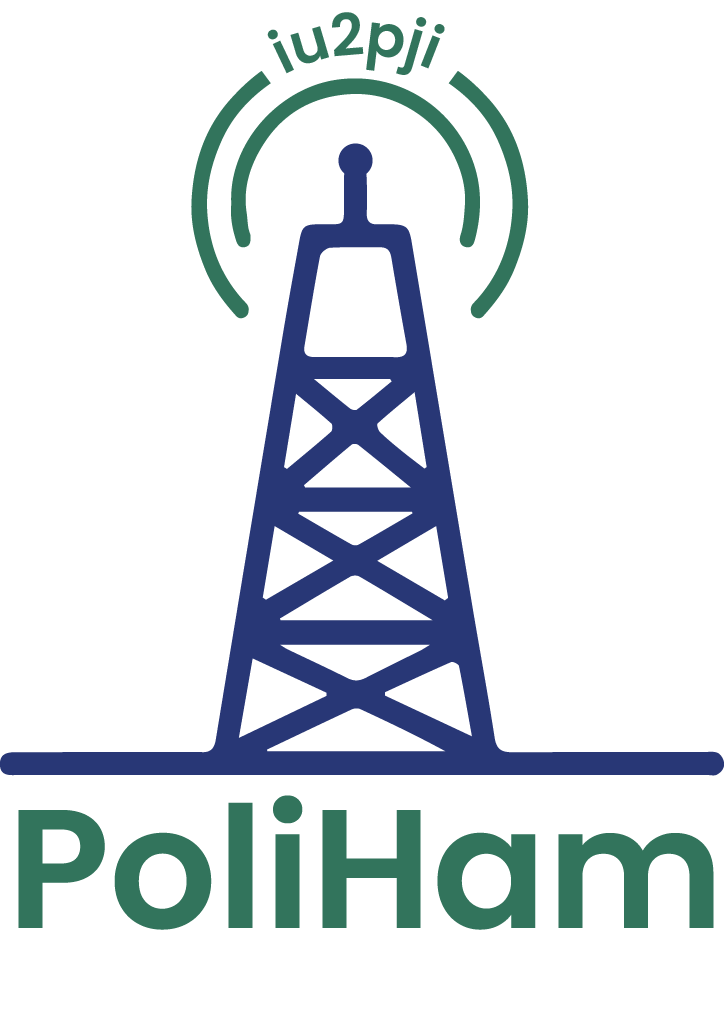The WSPR beacon of the Politecnico di Milano is on-air; it was the first operational node of the International Beacon Project.
The beacon transmits with the callsign IU2PJI with an output power of about 200mW, 24/7, from the 80m to the 10m, on the following frequencies (MHz):
80m USB 3.592600 3.570000 – 3.570200
40m USB 7.038600 7.040000 – 7.040200
30m USB 10.138700 10.140100 – 10.140300
20m USB 14.095600 14.097000 – 14.097200
17m USB 18.104600 18.106000 – 18.106200
15m USB 21.094600 21.096000 – 21.096200
12m USB 24.924600 24.926000 – 24.926200
10m USB 28.124600 28.126000 – 28.126200
The 6Hz WSPR spectrum is randomized at each 2-min time slot, in the allocated spectrum of 200 Hz.
This means that on 80m we could see the 6 Hz emission centered on 3.570032 for a duration of about two minutes and after about 20 minutes we would see it for example on 3.570078, after having transmitted with the same criterion in sequence on all bands of 40, 30, 20, 17, 15, 12, 10 meters. This decreases the chance of collision with other stations in the air at the same time.
On this site there is the list (and the map) of the stations that received IU2PJI in the last 24 hours.
The difference in the reported frequency is due to the misalignment between the sender and the receiver. The cycle lasts about 20 minutes and follows the WSJT Band hopping schedule, coordinated internationally with the other members of the project.
The antenna that we use is a delta loop with a perimeter of just over 70 meters, 10 meters above the ground. A 16:1 voltage balun guarantees reasonable return loss values on all bands. Obviously the antenna is one of those components that can be perfected indefinitely.
To get started receiving WSPR there are numerous resources on the internet that explain how to do this. All you need is a receiver (also RTL-SDR type) that can receive HF frequencies and a PC with the software (https://physics.princeton.edu/…/doc/wspr/wspr-main.html) able to decode the audio stream.
If you don't have a proper receiver, on http://rx.linkfanel.net/ there is a plethora of websdr accessible via browser, which with the WSPR extension can decode us (choose from the menu extension -> WSPR). From these receivers it is also possible to convey the I/Q audio stream from the browser to the PC software. It is also possible to use a python client to capture audio from the KiwiSDR websocket resource and work with the stream without a browser.
Of course, WSPR is a tool to evaluate the location/antenna combination and verify the performance of the setup obtained.
Stay tuned and... receive us !
73
IK0XFA